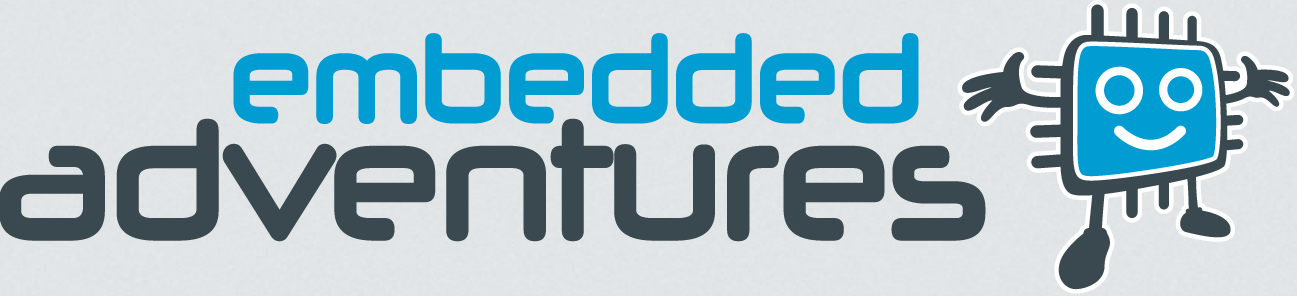Tutorials in this section:
Updating the PLT-1001v4 firmware is easy!
You will need a TTL Serial connection from your PC, and the Screamer bootloader update program.
Download the new 3.02 firmware pack (link to older firmware pack). Choose a firmware that is appropriate for your display:
Single displays:
LDP-3208S 32x8 single colour display (up to 8) [3.02 not available yet - coming!]
LDP-3216S 32x16 single colour display (up to 4) [3.02 not available yet - coming!]
LDP-8008 80x8 pixels tri-colour display (up to 9)
LDP-6416 64x16 pixels tri-colour display (up to 6)
LDP-6432 64x32 pixels (up to 3 vertically)
LDP-6432 64x32 pixels (up to 3 horizontally)
Instructions
In the Screamer application, select your com port, 115,200 bps rate, and 64MHz oscillator.
Click on the [Open] button and choose the .hex file the is appropriate for your display.
Connect your TTL serial connection to the board, remembering to swap TX/RX. TX from your PC goes to RX on the driver board, and Rx from your PC goes to TX on the driver board.
Make sure the driver board has power (5v).
Press the Download button in Screamer.
Press the Reset button in the driver board.
The red LED flashes as the bootloader starts - and will stay lit as the new firmware is updated. If this doesn't work for you, since some USB serial connections have odd timing, hold the reset button down on the driver board, click the Download button in Screamer, then release the reset button. So long as the red light goes on when the driver board is reset, you can still update the firmware. Drop us a note at support [at] embeddedadvetnures dot com if you have any problems.
You can also use the terminal in the Screamer application (at 115,200bps) to communicate with your new firmware and run tests - running through each test in turn is a good way of confirming that the board operates correctly.